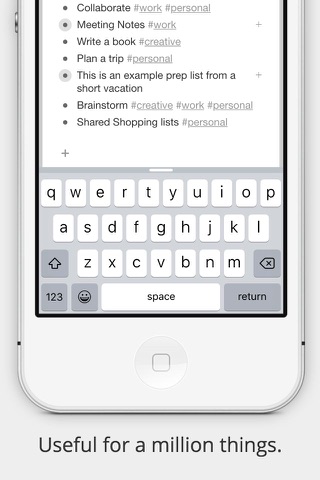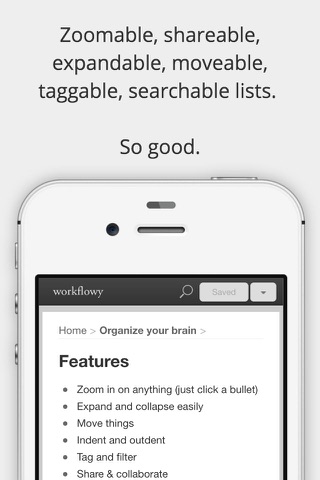WorkFlowy: Note, List, Outline app for iPhone and iPad
4.2 (
2192 ratings )
Utilities
Productivity
Developer:
FunRoutine INC
Free
Current version:
4.0.231003, last update: 6 months ago
First release : 28 Sep 2012
App size: 69.95 Mb
Workflowy is a clean and distraction-free app that helps you quickly capture notes, plan your to-dos, and get organized.
Simple to use, but incredibly powerful, Workflowy can help you manage all the information in your life.
With Workflowy you can:
• Capture notes and ideas in an instant
• #Tag and @assign items for easy access
• Mark to-do tasks with one-swipe completion
• Upload photos and files from your device
• Organize complex ideas with infinite nesting
• Manage your activities using kanban boards
• Share notes and collaborate in real-time
• Filter your entire Workflowy in seconds
• Embed YouTube videos and tweets
Workflowy automatically syncs across all your devices and auto-saves all your data. No more missing notes or lost files!
Workflowy is used by:
• Mike Cannon-Brookes, CEO of Atlassian, a company worth over $10 billion
• Farhad Manjoo, the New York Times technology columnist
• Slacks founders
• Nick Bilton, New York Times Bestseller and author of Hatching Twitter
• Ian Coldwater, Open Source Security Foundation board member
• Thousands of entrepreneurs, writers, engineers, scientists, creatives and students across the globe
Feature highlights:
• Infinitely nested lists
• Works offline
• Automatically syncs with desktop and web versions
• Simple document sharing and permissions
• One swipe item completion
• Kanban boards
• Global text search
• Expand and collapse lists
• Tap and drag to move items around
• Highlight text, color tags
• Tag and assign items
• Mobile keyboard shortcuts
• Mirrors (Live copy)
• MFA (Multi-factor authentication)
• Item starring
• Date tags
• YouTube and tweet embeds
• Auto-backup to Dropbox
Pros and cons of WorkFlowy: Note, List, Outline app for iPhone and iPad
WorkFlowy: Note, List, Outline app good for
"Simplicity is the ultimate sophistication." - Leonardo da Vinci
I depend heavily on this (web) application for my daily work and i pay for it. I have to use it mostly on the Desktop though, because the mobile version is good for reading notes but bad for taking and sharing them. It is just a web view. It seems impossible to share a tree structure or even copy and paste it. Other things are lacking, too. Not really adapted for mobile use. Also the development on the web application seems to have stopped - no updates here, too.
This app is the only one for me. Im finished my search for the ultimate productivity tool and Ive decluttered my devices now that Ive found my one and only. Dont be deceived at first glance by Flowys lack of fancy bells and whistles. This is a powerhouse tool. Be warned, once you get Flowy, youll kiss the others goodbye!
You might think a simple outliner wouldnt be that useful, but Workflowy is more powerful than it might at first seem. Check out the Workflowy blog for tips on how to use it in ways you might not imagine at first. I use it mostly on the web with a computer, but the IOS app is great for mobile use. Works seamlessly with the web version when you are online, & even if youre not you can work offline & it will sync up as soon as youre back online. Very happy with this overall!
Ive tried so many list and TO DO apps and this one may be the winner for me.
Bullet lists that can be expanded (or not) is a great system.
Can be as simple or as complex as needed. I also appreciate the email updates that serve as reminder to the recent changes made.
The app is good, but the web is better. I do my work on the desktop and use the app for reference. It works great for that purpose.
Some bad moments
Love this app but after reinstalling today it seems to be broken. Downloads fine from the app store but hangs on attempting to open it, rendering it completely unusable. Support link allows sign in but no support functions. iphone 5s | iOS 9.3.2
Workflow is so great and amazing, but this iPad app is not even close to the web app experience, especially when using an external keyboard. You have to constantly stop typing and reach out and tap something because none of the keyboard shortcuts from the web app work on the iPad app. Its okay for just looking at your notes, but for editing / writing in workflowy its pretty useless. Id give it 2 stars, but Im giving it 1 because I want Workflowy to pay attention and change it.
The app is unusable in its current form. Its almost impossible to use it to look up information because it constantly enters edit mode. Just scrolling through the list brings up the keyboard and blocks you from being able to view half the screen because it always thinks youre trying to edit items when all you want to do is search and view. Just trying to navigate through the list often results in accidental modifications to the list. The keyboard constantly pops up, when youre trying to just view your list. The app badly needs a view only mode.
I downloaded this app yesterday, I typed somethings this morning. Instantly lost everything. Deleted instantly.
The Workflowy concept is great, this implementation leaves a lot to be desired. How about simply being able to tap / menu pick / delete an item? Too much to ask? I guess so. You have to backspace away in order to delete. Ridiculous.
Rarely have I been as disappointed with an app as I am with this counter productive and ill-designed waste of ones productive efforts.
This stems less from the overall quality of other free apps and more from the confusingly absent ability to simply cut and paste ones work (let alone export into another word document or app) after completing it on the WorkFlowy iPad app.
This is my first experience with an app actually hindering my ability to use it productively. In brief: one cannot export nor select and copy text after working on an outline or project. Its worth noting that although the app was free, I downloaded three other similar apps at the same time that while rated lower, still possessed the very basic feature of allowing the user to transport his/her work to another app, document, or outline.
Usually WorkFlowy: Note, List, Outline iOS app used & searched for
workflow,
word flow,
workflowy,
outline app,
outlines,
outliner,
and other. So, download free WorkFlowy: Note, List, Outline .ipa to run this nice iOS application on iPhone and iPad.